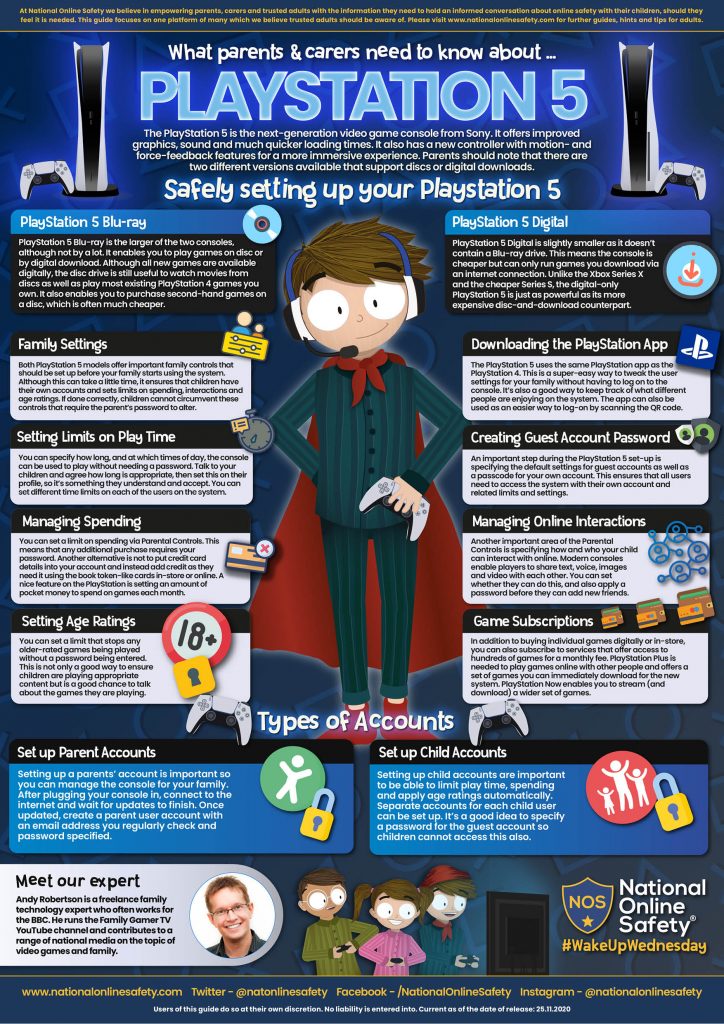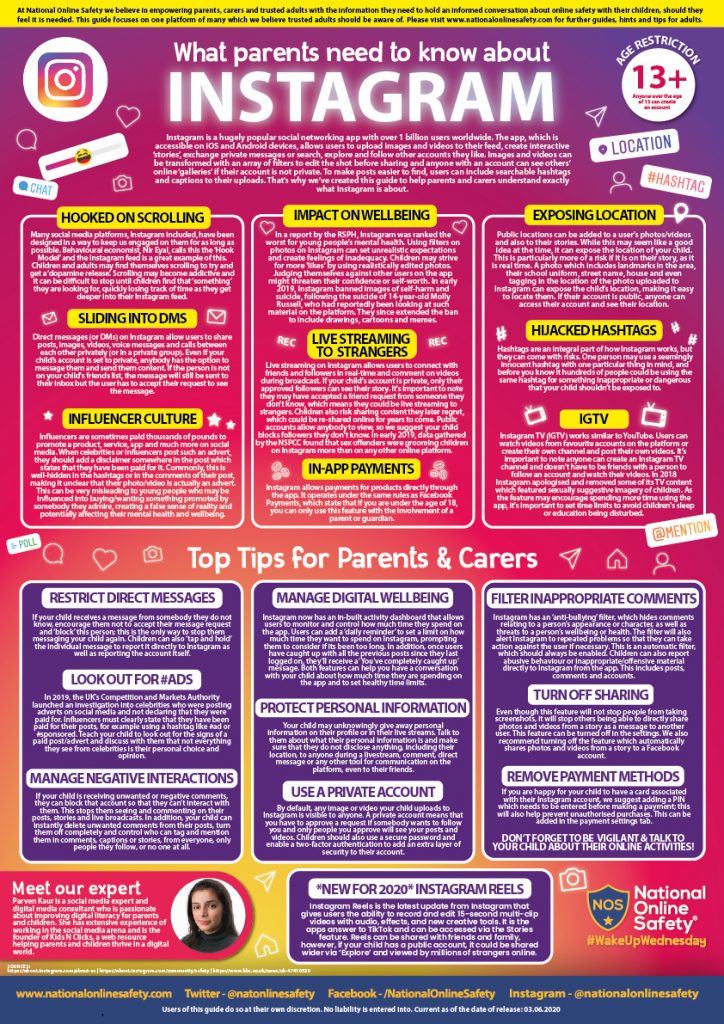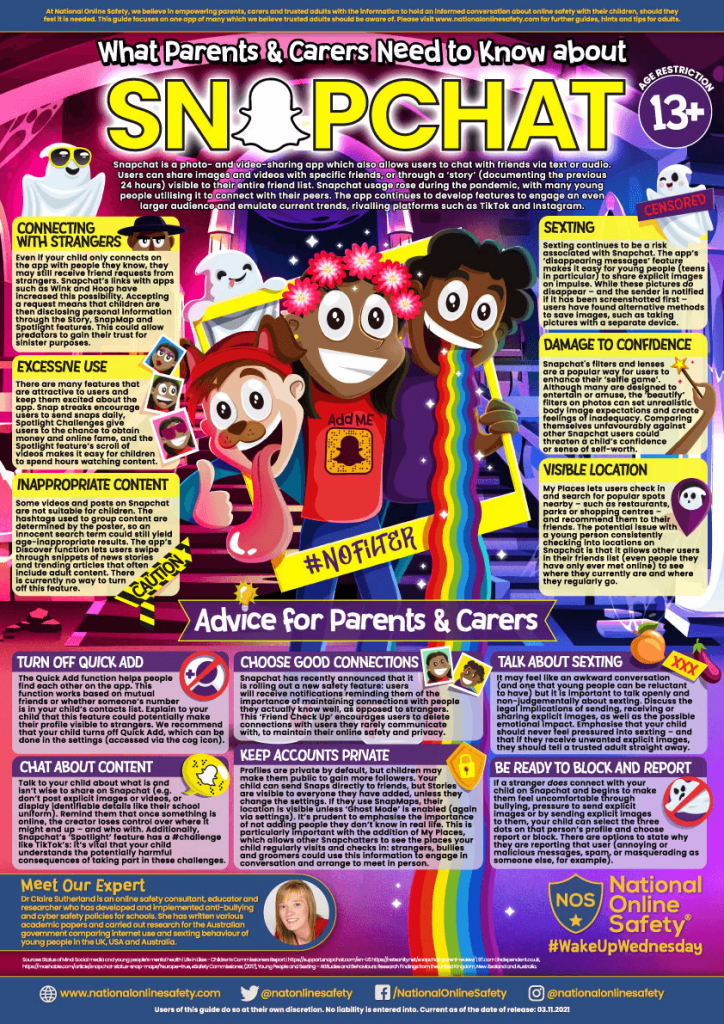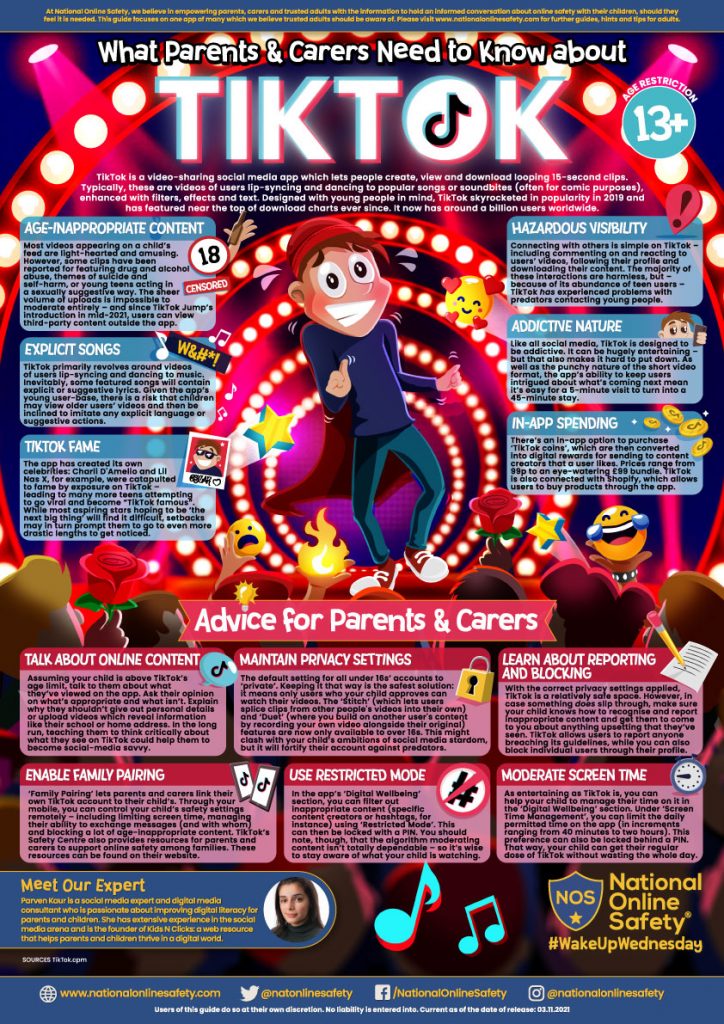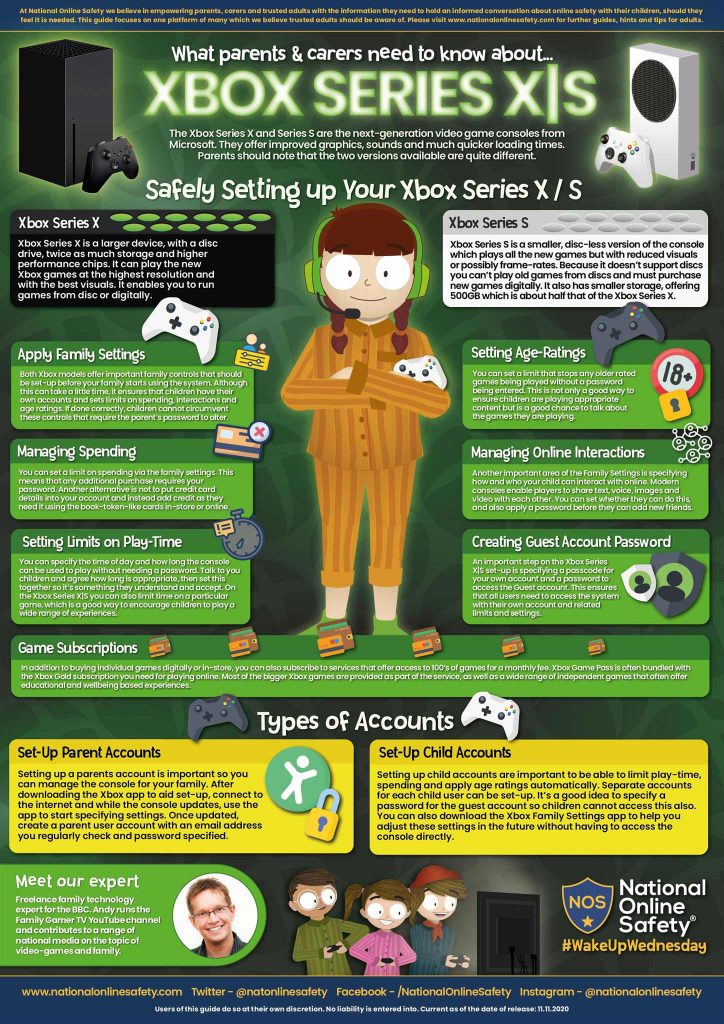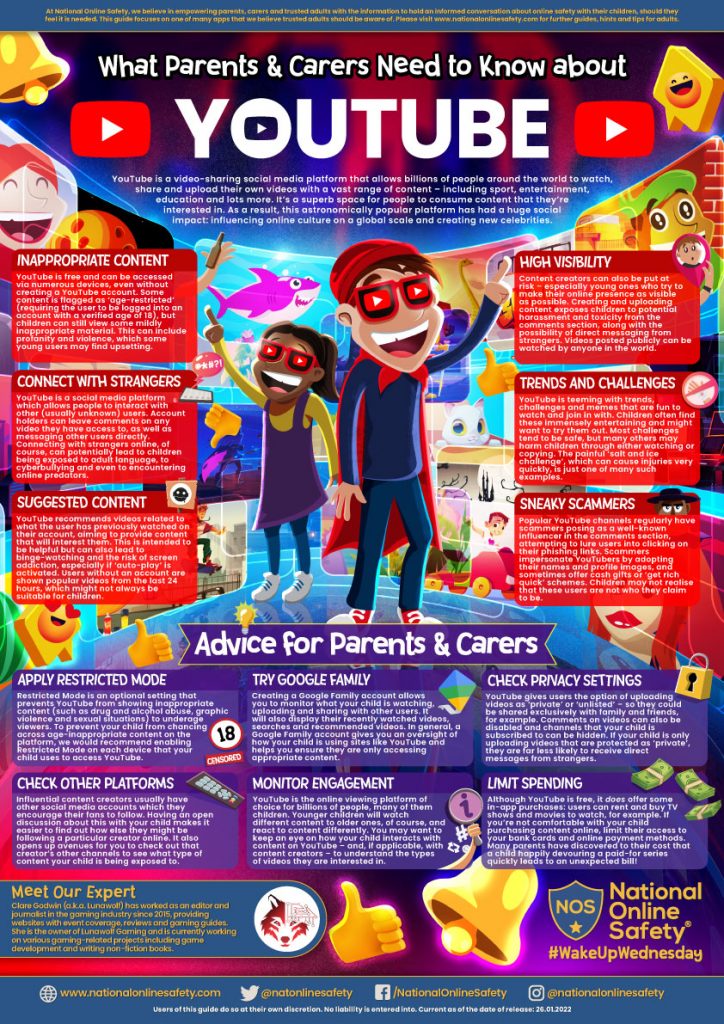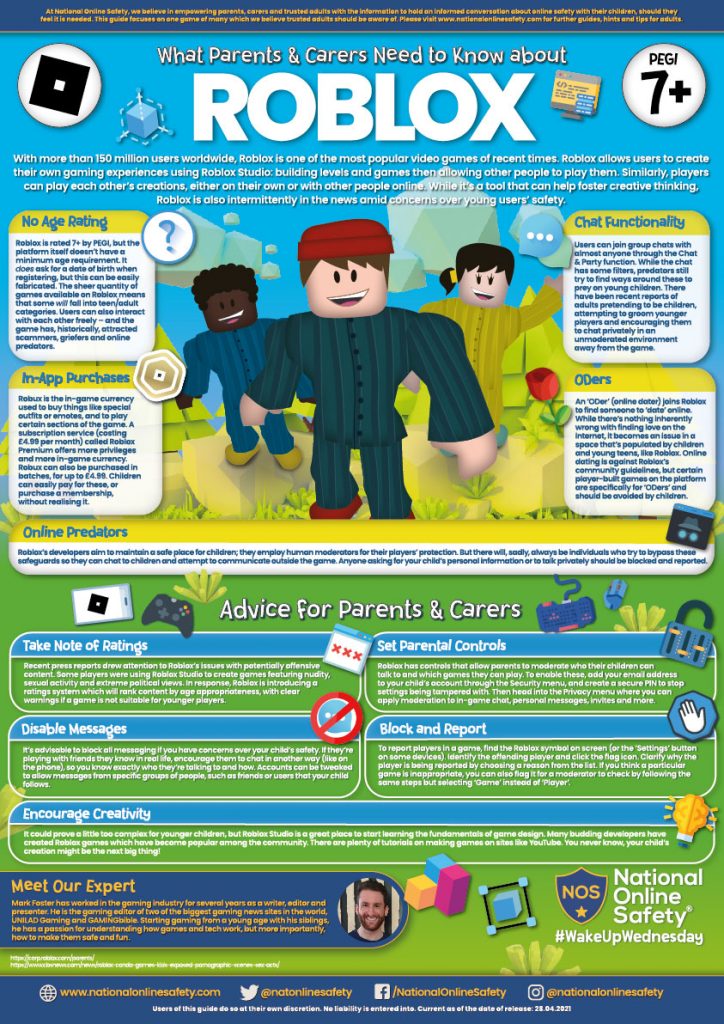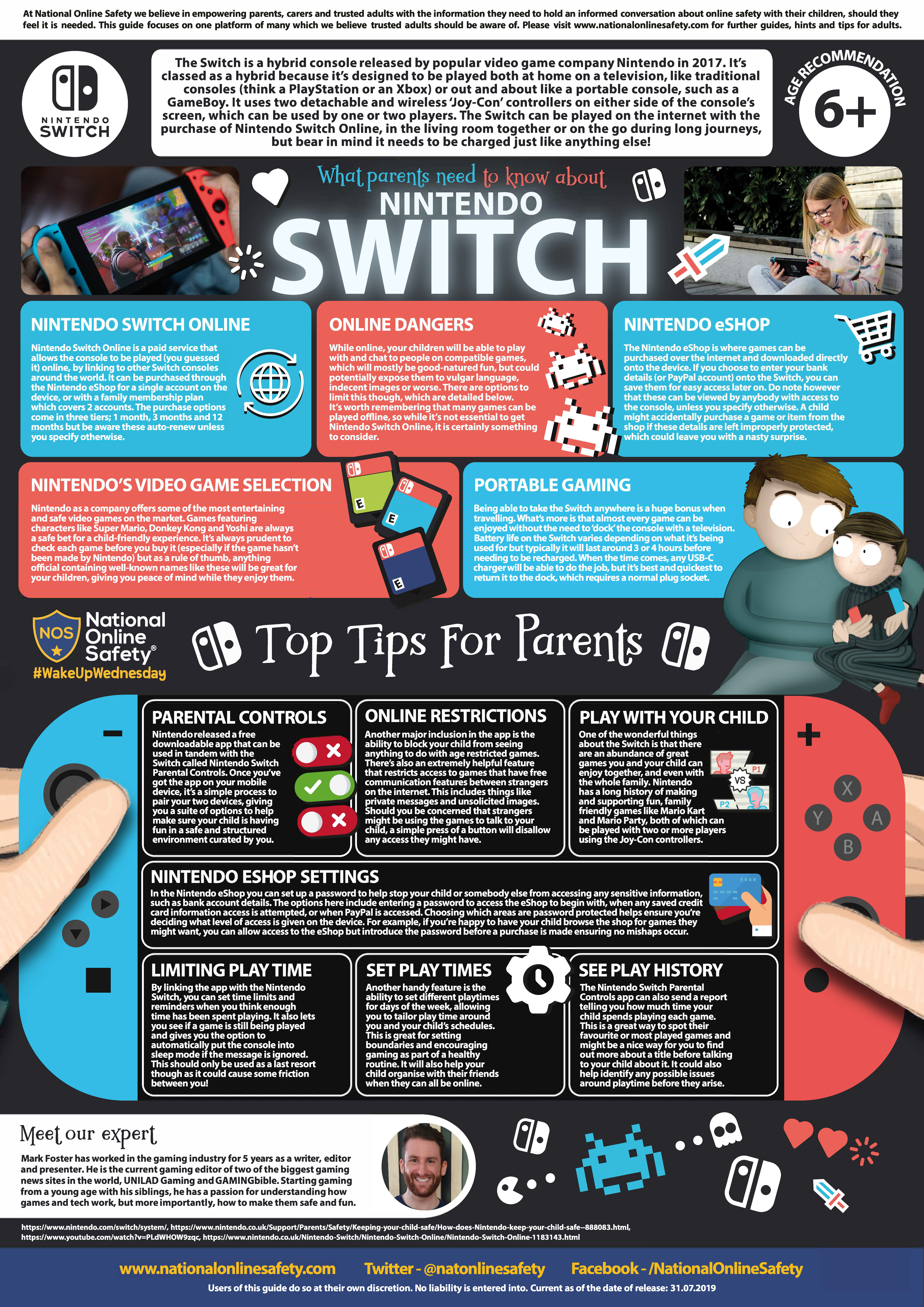Computing and Digital Literacy
Computing
Children at Archibald are taught the three strands of Computing- computer science, information technology and digital literacy.
Computer science teaches us the principles of information and computation, how digital systems work, and how to put this knowledge to use through programming. We use both unplugged and block coding to develop our programming skills.
Information technology allows us to share our learning in a wide range of ways, including word processing, publishing, videos and green screen. We learn how to save and retrieve this content and think carefully about our audience, presenting our work clearly.
Digital Literacy is embedded throughout our curriculum teaching our children how to be digital citizens.
In addition to using the resources in school, we develop our skills further using resources and expertise from GEM education.
In Early Years, we use technology to support our learning in a range of ways, including using I Pads, taking photos and using programmable robots.
Digital Literacy
At Archibald, Digital Literacy is embedded in our curriculum through our Computing, PSHE and safeguarding plans.
At the beginning of each academic year, the children are taught about how to stay safe whilst using the vast array of technology available to them. These lessons are consolidated throughout the year in all of our Computing lessons.
Annually, we take part in Safer Internet week to revisit the key messages of being safe and kind online, and how to use technology with purpose.
Each February, we hold our Digital Literacy event for parents and carers to share advice and guidance on how to keep child safe online. The advice from this event changes yearly as technology evolves and children’s interests change.
***
Digital Literacy Curriculum
The children take part in Digital Literacy lessons to help them to navigate the digital world and make the right choices. This year we will use the Project Evolve Resources. This is based on the UKCIS framework “Education for a Connected World” (EFACW) that covers knowledge, skills, behaviours and attitudes across eight strands of our online lives from early years right through to eighteen. They teach 8 different strands of Digital Literacy at an age-appropriate level. These strands are closely linked to our PSED curriculum.
- Self Image and Identity: shaping online identities and how media impacts on gender and stereotypes
- Managing Online Relationships: relationships and behaviours that may lead to harm and how positive online interaction can empower and amplify voice.
- Online Reputation: strategies to manage personal digital content effectively and capitalise on technology’s capacity to create effective positive profiles
- Online Bullying: strategies for effective reporting and intervention and how bullying and other aggressive behaviour relates to legislation
- Managing Online Information: offers strategies for effective searching, critical evaluation and ethical publishing
- Health, Wellbeing and Lifestyle: understanding negative behaviours and issues amplified and sustained by online technologies and the strategies for dealing with them
- Privacy and Security: behavioural and technical strategies to limit impact on privacy and protect data and systems against compromise.
- Copyright and Ownership: protecting personal content and crediting the rights of others as well as addressing potential consequences of illegal access, download and distribution.
These ideas are reinforced by our staff throughout the Computing curriculum.
***
Top tips for being a digital parent
- Keep in touch with the apps and games your child is using. https://www.nspcc.org.uk/keeping-children-safe/online-safety/ has lots of ways of talking to your child, including Techosaurus.
- Try playing the games or using the app. Visit https://www.commonsensemedia.org which will advise you on any features you may need to disable or may need to monitor.
- Look at PEGI ratings or age rating for games or apps.
- Check your child’s privacy or chat settings to ensure they are safe online
- Set up safe searching and parent controls on all devices. Visit https://www.internetmatters.org/parental-controls for guides.
- Check our X feed for a Wake Up Wednesday post to keep up with the latest trends.
- Attend our Digital Literacy meeting to help you keep up with the ever-changing world of technology
If you have any concerns about games or apps your child is using or is asking to use please speak to Mrs Turner or Mrs Jones. We can educate the children on how to use these games or apps safely and share advice with other parents.
***
Useful resources and websites
http://www.childnet.com/ufiles/KidSMART-poster.pdf – The 5 Smart Rules
https://www.childnet.com/parents-and-carers – Advice on conversation starters and advice on reporting issues on online.
https://www.thinkuknow.co.uk/ – Useful resources and advice from CEOP, a UK organisation which protects children on and offline
https://www.commonsensemedia.org – Reviews from parents and children about current apps and games. Guides on what you need to know and how to disable chat features.
https://www.internetmatters.org/parental-controls – Guides to how to set up controls on all your devices.
GEM education – Handout from our Digital Literacy session
Childnet_Supporting-young-people-online – Childnet leaflet
***
Wake Up Wednesday
Each week on Twitter we share a Wake Up Wednesday guide to help parents to know about current apps and games. They give you great tips on how to make it safer when your child wants to use this app or play this game. You can access all these guides and videos on National Online Safety.
Below find some of the recent guides they have shared.